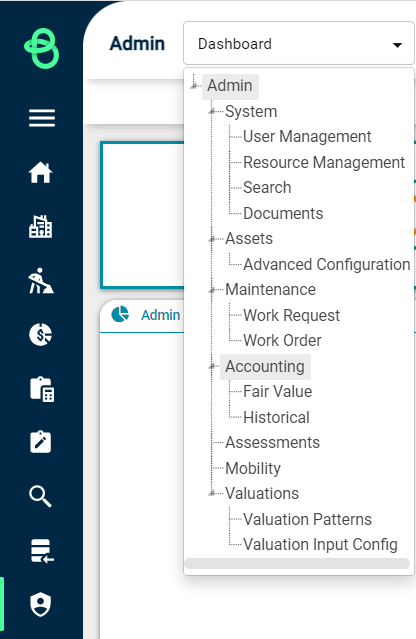Navigate the Accounting Module
Objective: Gain an understanding of how to navigate through the Accounting Dashboard.
In the Navigation Sidebar, select 'Accounting' and in the Navigation Dropdown, select the relevant ledger, either Fair Value or Historical.
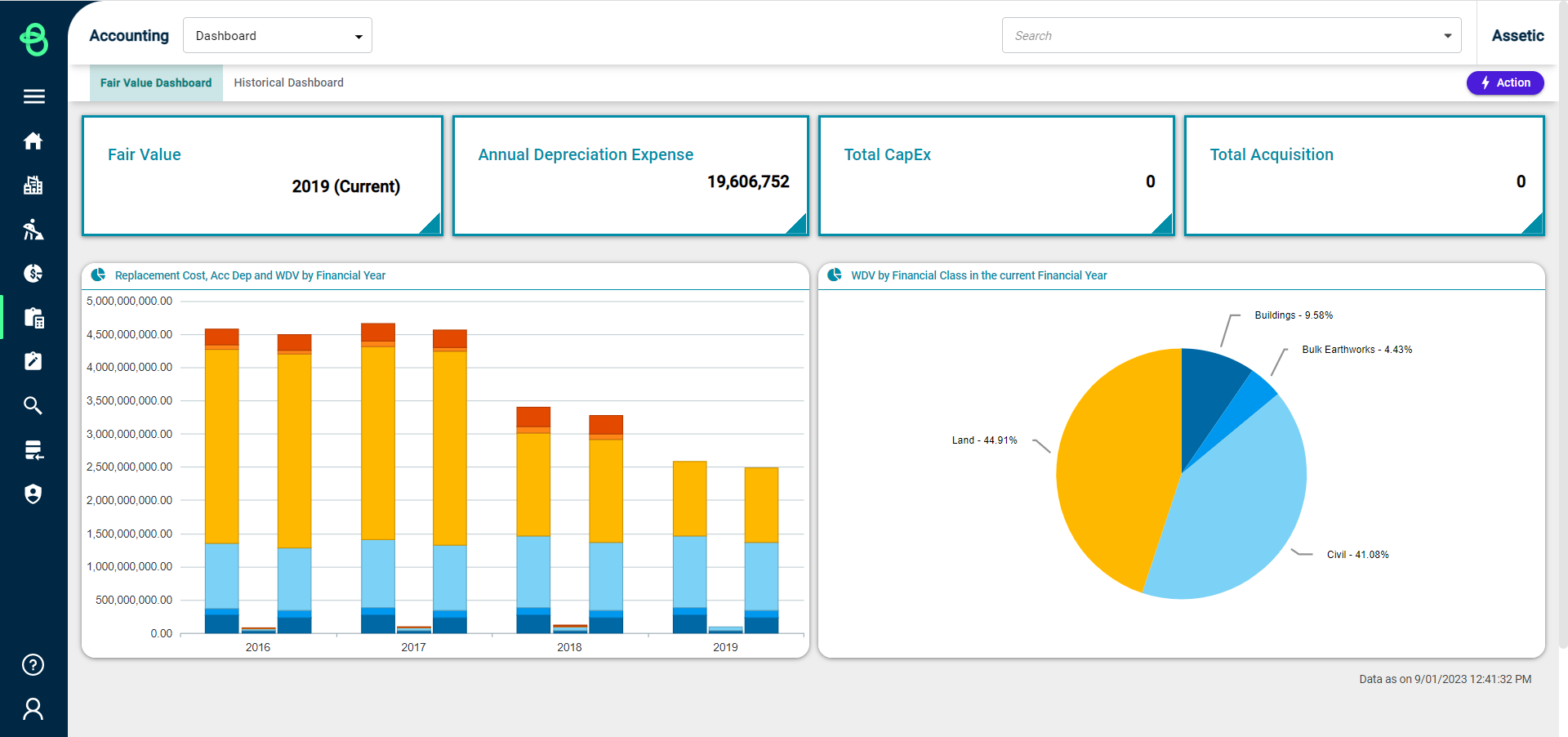
Once the relevant ledger has been selected, the user can:
-
View the Accounting module dashboard.
-
View the accounts that make up the ledger and their values.
-
View and review revaluation data at financial class and subclass level.
-
View and conduct bulk transactions for financial periods.
-
Manage the financial period workflow and generate standard reports.
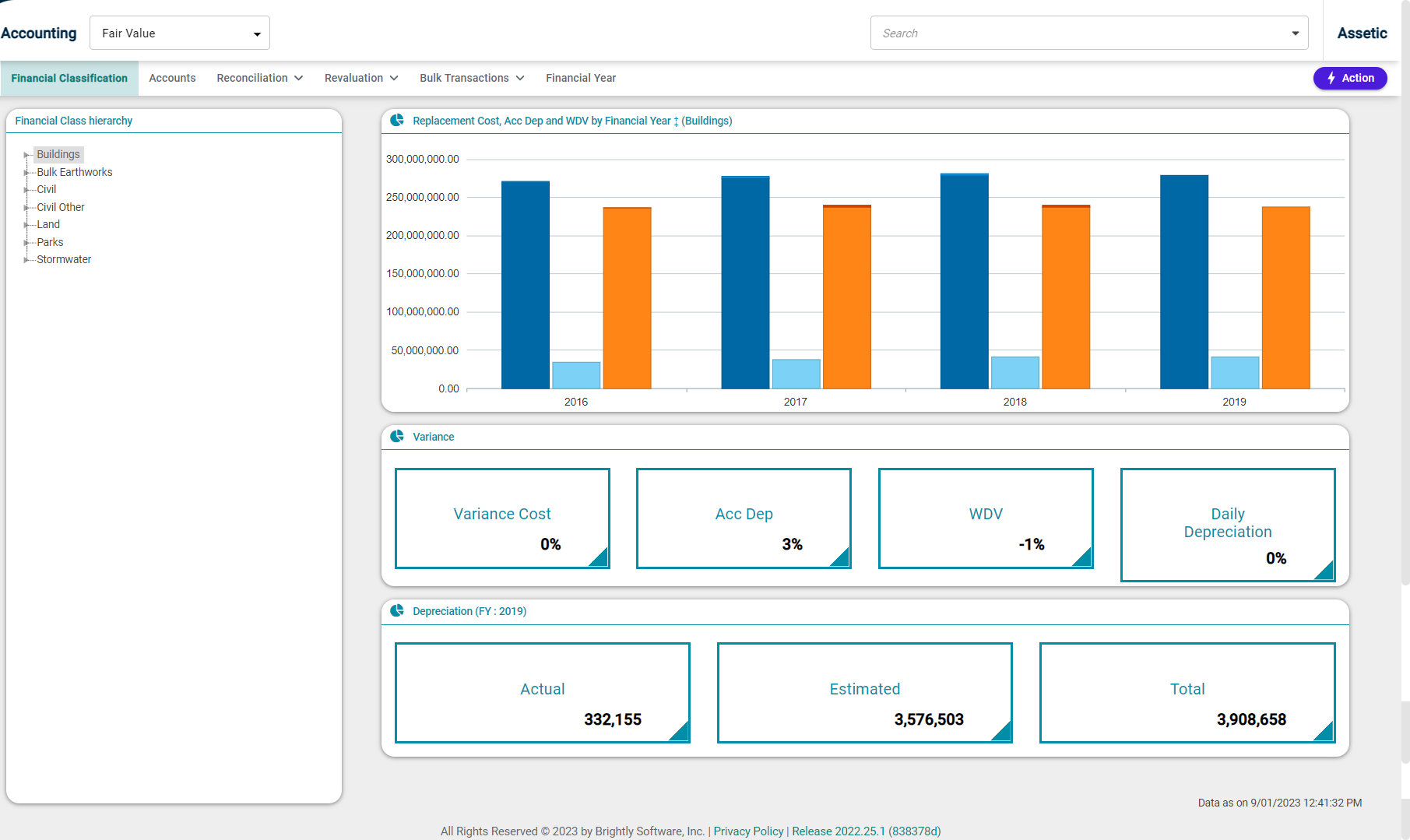
The data displayed on the dashboard can be manually refreshed to include recently processed batches.
To manually refresh the data displayed on the dashboard, select the Action Panel on the top right and select 'Refresh cache'.
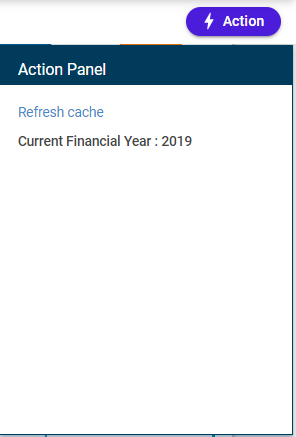
The page will now reload with up to date data and display the last refresh date and time on the bottom right of the screen.
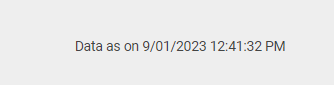
Configuration
Assetic Accounting is configured via the Admin module. Further information about configuring the Accounting module can be found in the Configuration section.